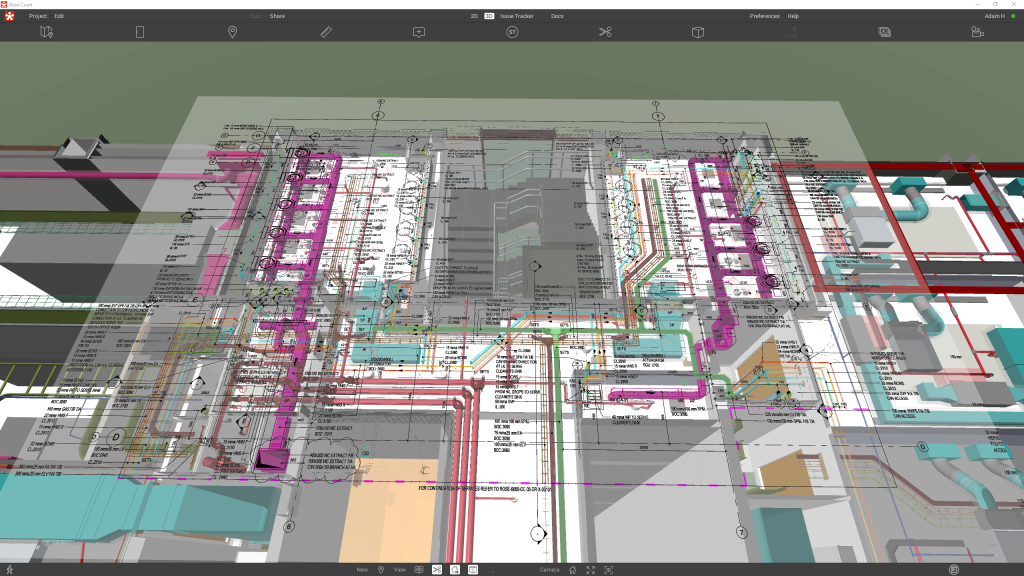CLOUD BASED HOSTED PROJECT DELIVERY
Hosted Drawing Services
Document management systems have become an essential collaboration tool where large construction projects and developments are proposed. Often reserved for major blue chip companies and developers, these on-line collaboration systems allow easy access to all professional services and contractors involved in the projects. Through close collaboration with SharePoint, CAD SERVICES clients benefit from the use of our own bespoke cloud based information channel. This helps us deliver our products to the client to ensure they have flexibility where access to their drawings and documents are essential.
- Access to current and archived projects, drawings and documents.
- Complete revision history and availability
24 HOUR 7 DAY ACCESS TO YOUR PROJECT DOCUMENTATION
Our clients are using these hosted drawing services to improve the workflow between team members and the integration between their design, engineering and delivery teams. This system is completely internet based so is able to provide additional and flexible features such as:
- Project documents are available to any member of the team you provide a login to.
- Secure on-line storage, back-up and retrieval.
- Accessible from almost anywhere you can get access to the internet.
Revizto - Cloud Based Collaboration Platform
Revizto is a BIM Collaboration Platform that allows CAD Services to work more effectively and efficiently with not only our team members but our clients too.
THE MAIN BENEFITS:
Automated export of model and sheet content:
Revizto allows us to automatically schedule exports of all model and sheet content overnight.
- Saves time – Before Revizto, we exported projects manually so this frees up our team.
- Always up to date – We know we are always looking at the latest content. Revizto notifies us of any project updates.
- All in one place – All of our content, 3D model geometry, embedded data and sheets are all consolidated. One place to view everything relating to the project. We can open and review previous versions with information stored in the cloud.
- Synced to the cloud – We give our clients access to Revizto so they can also see these daily exports and review the live project. We have a number of clients and remote workers who can review the content wherever they are. It is also a great way for clients to see how we are progressing on the project.
Reviewing 3D models for spatial coordination:
Revizto is our main tool for reviewing 3D models for spatial coordination. We can check that our models are clash free and that maintainable assets are accessible.
- Quick sectioning – Whilst we are navigating, no matter where we are, we can very quickly cut sections and adjust the cut plane to get a better look at our model.
- Saved views – We save views for each level of the building so we can quickly jump between floors.
- Rooms search – We can search for specific rooms and teleport to them instantly.
- Fast measuring – It is important for us to see how much space is available and that our assets have enough space around them. We can quickly measure areas with Revizto measure tool.
Quickly find items and common properties:
- Search for objects – Revizto has a powerful search feature allowing us to quickly find assets we are looking for.
- Reverse lookup – Reverse look-up feature which displays an item’s embedded data. Selecting a particular property, allows us to create a search set, finding all items with that same property.
- Saved searches – They can be shared in the project allowing everyone to access them.
Reviewing point clouds of base build services:
After point cloud surveying an existing building structure along with base build MEP services, we can then overlay the scan data in Revizto.
- Validate models – Existing base build models, check that they are accurate and in line with what is installed on site. Once we are confident that they are up to date, we can hide the point clouds and use our base build models to coordinate new services. Turning them off and on as necessary to review further.
- Review new services against existing – We are able to review new services against existing services to verify coordination.
Reviewing data within models:
When working with BIM files it is important to review data that is stored within the model.
- Favourites list – We can set up favourites to isolate particular sets of data within the model. We find out what information is needed from the client and set up custom favourites lists, export the relevant information to a CSV to be reviewed in a spreadsheet.
No design is ever perfect, it is important for us to capture any issues that may arise and communicate that efficiently with our client and the design team…
Raising design issues with clients:
When our team are modelling and reviewing design information, any problems are recorded using Revizto’s Issue tracker.
The issue tracker has many useful tools, one of which is the ability to create and use stamps:
- Stamps – Identify an issue, place a stamp on the view. We have “CAD Services comment” stamp, which we use for issues that we are raising outside of our own team. We also have “CAD Internal review” stamp, when communicating anything that needs to be reviewed within our own internal team. We also have a set of client stamps which we ask our clients to use when they have issues that they want to raise with us.
- Assign issues to users – Revizto’s issue tracker allows us to assign tasks to specific users, either internal team members, or to our client and the wider design team. Assigned users will also be notified via email that they have new issues that they need to review in Revizto.
- Set deadlines – We can also assign deadlines to ensure issues are being reviewed within a given time frame.
- Live chat – There is a useful live chat feature in the issue tracker that allows communication between all users on the project.
- Meetings – Typically, when in our weekly project meetings, we review each floor at a time. The first thing we will do is isolate issues relating to the floor raised by the team. We will then review each problematic area with the client and wider design team, if they can be resolved, comments will be added to the chat for that issue, to record what was agreed. We also add additional issues that may be brought up as a result of discussions in the meeting. These are also added to the issue tracker, using all of the things mentioned earlier, stamps, mark-up up views, tags, etc.
- Issue status – We use a traffic light system when reviewing comments.
Automatic meeting minutes/reports:
- Configurable reports – We configure the reports to show exactly what we need.
- Download links – Any attached documents or images that were added to the chat for a particular issue are added to the PDF report as a clickable download link.
- Emailed PDFs – We can have the document automatically emailed to recipients of our choosing.
Once areas are coordinated and reviewed, we will create end sheets which we review in Revizto…
Reviewing drawing sheets against models:
Being able to review all of our latest drawings in Revizto is great, but an even better way for us to review sheets is by overlaying them in the 3D model.
- Automatic alignment – Any sheets we produce in Revit can be automatically overlaid onto our 3D model in Revizto.
- SSD sheets with other services – While we produce fully coordinated multiservice models, we break sheets down into single services for clarity. Single service sheets can be overlaid with all other services to see how they interact with other service disciplines.
- As-Built Mark-ups – We overlay as-built information, point clouds and red line mark-ups, directly into Revizto to review accuracy.
We use Revizto on all of our projects. It allows us to keep everything in one place. It’s accessible in the cloud to all of our users and clients and saves us a lot of time.